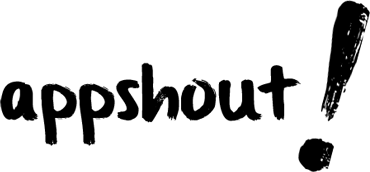Press release -
The New Synopsis App Allows Users To Summarize Any PDF Document And Create Flash Cards In A Flash
Milestonepoint Technologies JLT announces the recent launch of their Synopsis App, which aims at making the learning process more simple, less manual and more efficient.
It’s an iPad app for students that lets users open up and read any PDF document and create notes by highlighting different sections of the text. Users can then modify the notes they have created by adding their own text. This free app then helps users summarize the document that they have read, so that they won’t need to go back to it again. Each individual note can be converted to its own flashcard and there is no need to buy flashcards or manually type and create flashcards.
All of these flashcards can be created on the go, as the user reads through their study material on an iPad. Once each flashcard is saved, they can be viewed on any smartphone, so it’s easy to study from anywhere. Teachers and students can even share the flashcards they have created to make it easy for anyone to access and avoid duplication of work.
Here’s a synopsis of ‘Synopsis’ :
> A very simple reader with only the tools a user requires.
> Read PDF Documents and highlight important points in the document.
> All highlighted points from a PDF document are automatically copied into
the Notes Module of Synopsis.
> Access the Notes area and fine tune the highlighted notes.
> Create manual Notes.
> Modify notes.
> Create a flow/structure for the notes created in any order of preference.
> Creating Titles and Headings for the created Notes.
> Export it as a PDF file.
> Export it as a Notes file that can be shared with colleagues, friends or
study mates.
> Print a PDF Document directly.
> Saving user created Notes as a PDF or as a raw XML file for future use.
> All these Notes can be converted into Flash Cards which can be accessed
from the Flash Cards module of Synopsis.
> Review flash cards.
> Edit Flash Cards.
> Change the order of the Flash Cards.
> Save Flash Cards and share it with anyone.
> Review the Flash Cards in any latest generation mobile device by going to https://www.mysynopsisapp.com/flashcards/mobile/
> All documents - PDF, Notes Files, Flash Card Files, Web URL’s – are
accessed using cloud services or the Internet. Considering the difficulty in
remembering the location of all these links, Synopsis provides a Library to
save all these cloud services links.
> Open libraries and folders within these libraries.
> Tag each library and folder.
> Save all recently opened connections to the user created libraries and
folders.
> Create a backup of the library created.
Synopsis is available in English but documents in other languages can also be opened. The app can be download from iTunes at https://itunes.apple.com/us/app/synopsis/id721350119 , and is designed for iPad only.
For more information on Synopsis, please visit: https://www.mysynopsisapp.com/
For additional information, including media inquiries, contact Mark Johnson on behalf of Milestonepoint Technologies JLT at +1 408 757 0156 or press(at)appshout(dot)com.
Synopsis is developed by Milestonepoint Technologies JLT based in Dubai, United
Arab Emirates.
Related links
Topics
- PR, Communication
About Milestonepoint Technologies JLT.
Headquartered in Dubai, United Arab Emirates, Milestonepoint Technologies JLT, is a startup mobile application developer and publisher of educational, productivity and social networking apps.
More information about Milestonepoint Technologies JLT and its products can be
found on the company’s website, http://www.themilestonepoint.com/.