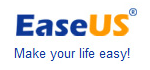Press release -
Convert MBR Disk to GPT Disk with no data loss
MBR disks support only four partition table entries. Compared with MBR disk, GPT disks can grow to a very large size. The number of partitions on a GPT disk is not constrained by temporary schemes such as container partitions as defined by the MBR Extended Boot Record (EBR).
How to convert MBR disk to GPT disk?
To resize GPT partition, we recommend you to use EaseUS Partition Master. It is the best value partition software for Windows XP/Vista/7/8 and Windows Server 2003/2008/2012. You can perform basic and advanced partition operations on your OS without data loss, including: Resize and Move partitions, Copy Partition, Copy Disk, Copy Dynamic Volume, Create and Delete partitions, Format partitions, Convert partitions, Split partition, Merge partitions, Explore partitions, Hide and Unhide partitions, Set active partition, etc.
EaseUS Partition Master allows you to directly convert MBR disk to GPT disk without any data loss. It is much easier than disk management. (Please note that hard disk with system installed is not supported.)
1. Launch EaseUS Partition Master.
2. Select the MBR disk that you plan to convert. Then click "Convert MBR to GPT" under Disk.
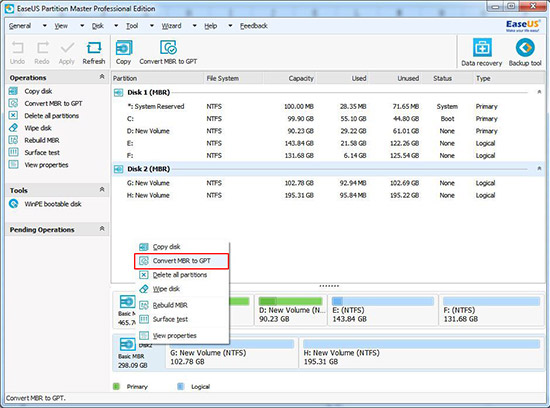
3. After this, you will see that the MBR disk has been converted to GPT disk without any data loss.
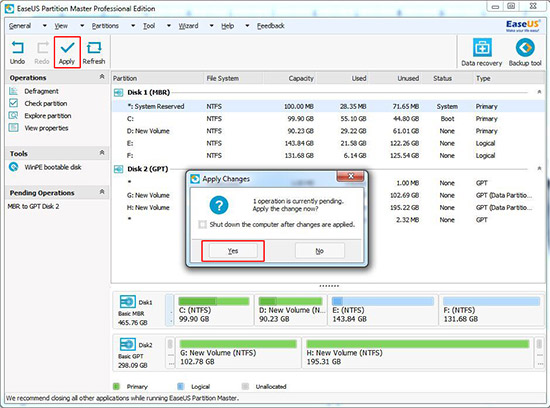
EaseUS Partition Master 10.5Just Released, help you convert MBR disk to GPT disk easily and without data lost. No data loss worry.
Topics
- Technology, general
Categories
- easeus partition master
- partition manager
Easeus software is the professional company who provide data recovery, backup, partition management software.