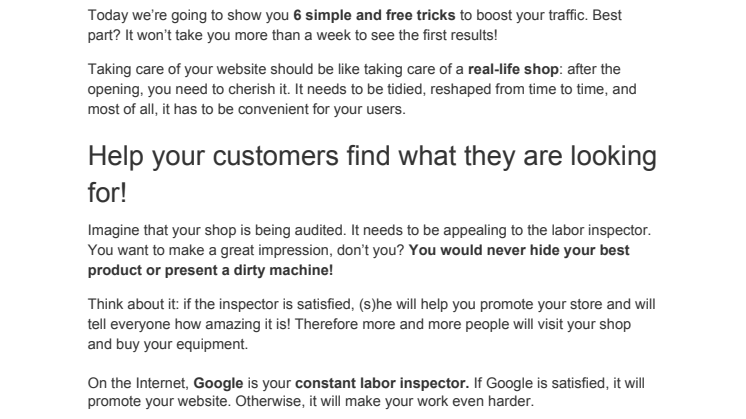Blog-Eintrag -
6 quick and easy tips to boost your online selling channel
Today we’re going to show you 6 simple and free tricks to boost your traffic. Best part? It won’t take you more than a week to see the first results!
Taking care of your website should be like taking care of a real-life shop: after the opening, you need to cherish it. It needs to be tidied, reshaped from time to time, and most of all, it has to be convenient for your users.
Help your customers find what they are looking for!
Imagine that your shop is being audited. It needs to be appealing to the labor inspector. You want to make a great impression, don’t you? You would never hide your best product or present a dirty machine!
Think about it: if the inspector is satisfied, (s)he will help you promote your store and will tell everyone how amazing it is! Therefore more and more people will visit your shop and buy your equipment.
On the Internet, Google is your constant labor inspector. If Google is satisfied, it will promote your website. Otherwise, it will make your work even harder.
Not only must your selling channel be as convenient as possible for your customers, but it also has to be designed to facilitate the job of your “labor inspector”.
Online marketing sees these two elements as “User Experience” and “Search Engine Optimization”. You can improve your user experience by shaping your website, making it even more user-friendly or by implementing modern, visually attractive design.
Now let’s see how you can optimize your website for search engines like Google.
1. Delete or deindex your old and/or useless pages
Deleting your old pages is like removing an expired yoghurt from the shelf in the supermarket. You want to show Google that you keep your page up to date, according to the topics of your particular sector and your new machines.
When going through your shop with the labor inspector, you would never show him/her empty rooms, right? Same with Internet: you don’t want to Google to see empty or low quality pages on your website.
What you need to focus on is the quality! Google doesn’t like websites with a large amount of pages, all the more if these pages are considered “useless”.
HERE’S HOW YOU CAN DO IT:
- Find all of your indexed pages on Google: Type “site: URL of your website” in the Google search bar. The number of results is the number of pages Google has indexed.
- Review these pages
- Keep those pages you are really proud of and want to present to users
- Put less attractive, empty or expired pages on “noindex”or remove them from your website.
- How to put pages on noindex? Add a “noindex” metatag (< META NAME=”robots” CONTENT=”noindex” >) to the < head > section of your page’s HTML. Google will see the page but the tag will tell it “not to care” and not to index this specific page. It will prevent the page from appearing in the result pages.
- Recommendation: If you delete pages, you should always redirect your clients to a similar page of your website!
2. Use internal linking to your most relevant pages
When Google visits your website, it crawls your pages and indexes them. Of course, you want as many useful and high-quality pages indexed as possible.
Luckily, there are some ways to help Google find your important pages easily.
For instance, you can link to key categories from the homepage, which will tell Google and your visitors that this page is important.
By doing so, you help Google understand the structure of your website and help it index your important pages faster.
HERE’S HOW YOU CAN DO IT:
- Identify your most important pages: With the help of Google Analytics you can identify your key categories or your best-performing pages.
- Link to these pages directly from your homepage or any other relevant category.
3. Change your titles into headlines
Now we’ve agreed on one thing: it’s in your best interest to help Google index your pages. It will enable your page to be displayed in the search results and therefore it will bring you more users who can turn into clients.
Let’s get back to the point: You want Google to easily crawl and understand your page and to index it, if it’s relevant. And this is where YOU come into play: a clear page structure will help Google read your page and move to the next page very quickly.
The keyword distribution is vital here. You need to structure your page.
One way is to use internal linking, as we saw in point #2. Another way is to change your titles into headlines.
Indeed: even though it might be obvious for you and your customers that BIG LETTERS designate your title, it’s not that visible for Google. Therefore, you can add head tags to your headings.
HERE’S HOW YOU CAN DO IT:
- Add a < h1 > tag to your main title: < h1 >Your title< /h1 >
- Add < h2 > tags to your second titles: Maximum 2 per pages!
- Add < h3 > tags to your third titles, and so on
The +:
Add strategic keywords to your titles, so they will rank better in the Google search! Since they are < headlines >, Google considers them as more important than the rest of the text.
4. Download Google search Console
Ok ok…We might have fooled you, since this tip will not DIRECTLY raise your traffic. However, it will help you analyze it and name the errors on your website. Thanks to search console you can improve your website and rank better.
HERE’S HOW YOU CAN DO IT:
- Download Google search Console
- Analyze your traffic
- Analyze your searches
- Find out which keywords and search terms you rank for and follow the evolution of your clicks, impressions, click-through-rates and positions
- Check the indexation status
- Identify the bugs on your website. For example, the Search Console will point out your 404 errors. It will therefore be easier for you to repair them!
- Get an overview of the number of links pointing to your website
- Deindex pages
- Build and submit a sitemap. A sitemap is a XML file that will indicate crawling robots which URL to index, and they will get the work done quicker.
- Geo Target your audience. If you have a multilingual website, you want your users to visit the most appropriate website, according to their location. One way to set this up is to implement hreflang tags in your HTML < head >, and to tell Google which language belongs to which website. The Search Console will enable you to follow the evolution of your hreflang tags and to identify bugs.
5. Add links to authoritative websites
Whenever you think it would be useful and relevant for the user, you can link to an “official” website, a.k.a authoritative website. It describes sources such as brand or official websites: websites you can trust.
You might think: “It will steal my traffic! All the users will leave my website to go there!”
INDEED.
But on the other hand, if users can’t find what they are looking for on your page, they will leave your website anyway. By linking to the needed website, you will at least increase their user experience, as they will find the information through your platform.
Plus, it will also help Google figure out what your website is about.
Small remark: This trick needs to be integrated into a global SEO strategy, as this alone will probably not improve the rank of your pages.
HERE’S HOW YOU CAN DO IT:
- Identify the pages which you think lack information (about the brand, the machine, the specs, etc)
- Identify the authoritative websites that could bring you and your users relevant information
- Link to them
6. Prioritize!
Final advice that we can give you is to always start by optimizing your best performing pages, which you can identify through the Search Console.
No need to try to optimize each and every page, as we know that a trader or classified website contains lots of pages. Instead, you can concentrate on your key pages and really work on them.
Don’t forget! Google might lower your website if it realizes that you rushed. If you are to do something, take your time and focus on doing it well.
HERE’S HOW YOU CAN DO IT:
- Identify your key pages through Google Search Console
- Optimize their description, their content and use the tips we just gave you!
Themen
- Landwirtschaft