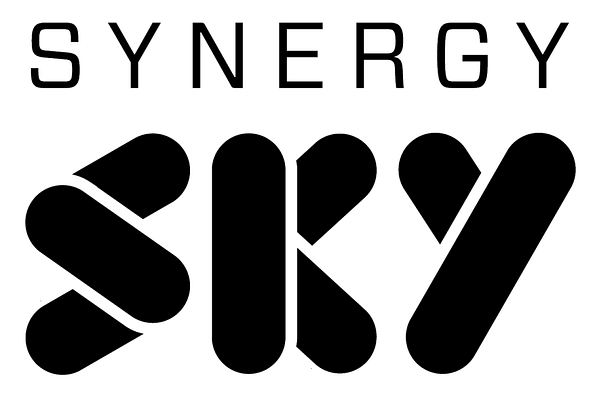Blog post -
The meeting starts in 10 seconds – what do you do !?
10 sec: as usual you are back to back in meetings and you are entering the meeting room – on time (you think)
9 sec: you open your calendar to figure out who you are meeting
8 sec: you are trying to figure out who is calling who – and you can’t figure it out
7 sec: taking the initiative, you decide that you will call first
6 sec: there are several options listed to call; telephone conference, video conference, SIP, URI, WebRTC
5 sec: glancing trough the meeting room you see conference phone, projector, DVD player, video conference system and a rack full of blinking lights
4 sec: you are looking through the meeting invitation once more – to find the answer there – you start to sweat
3 sec: your phone and computer are competing for your attention with their insistent meeting reminders
2 sec: YES – you have found the right number to dial
1 sec: Now, you must decide which remote to use

Typical meeting invitation
Does this scenario sounds familiar? It can be challenging to know which remote to pick up, who’s calling who and with what technology to choose when you walk into a modern meeting room.
Another challenge is to set up a meeting when you do not know where and what conference equipment your colleagues are using.
There are two major players in unified collaboration; Microsoft with Skype for Business and Cisco with several soft clients and video conferencing / telepresence solutions. Many organizations have a mix of the two and their users are challenged with how to use and join the different solutions efficiently.
So what if you could book all your Skype for Business and video conference resources from inside Outlook – and that all video meetings could be entered with one click?
Skype for Business (S4B), from Microsoft and videoconferencing from Cisco, Polycom, Lifesize and Huawei have all been challenging to book and schedule in the same meeting - and for most impossible.
Synergy SKY Meeting Server (SMS) solves the most common problem user’s face when walking into a meeting room with a video conferencing system: “How to join the meeting?!?”
By integrating with Microsoft Exchange, Skype for Business (on-prem and Office365), Pexip MCU and video conferencing systems, Synergy SKY Meeting Server (SMS) enable users to easily join meetings that are booked in Microsoft Outlook – without any plug-ins installed. Video systems will be able to join the meeting by one click on the touch panel or remote control.
One click to join every meeting, no matter which client:
| Skype for Business users | One click in email invite |
| Video conferencing system | One click on touch panel/remote control |
| WebRTC | One click in email invite |
Synergy SKY is a small company from the so called “video valley” in Norway. Many of us come from TANDBERG and Cisco. We have taken upon the challenge to make video meetings easier to use and manage.
Topics
- Data, Telecom, IT