
Blogginlägg -
Data privacy day 2024 – protect your privacy!
Business today is increasingly based on trust. Security and privacy of customer data is an important part of ensuring trust. Digitalisation, cyber security and data protection also enhance customers’ service experiences.
The importance of cybersecurity and usability is highlighted in services and products as the world becomes increasingly more digital. New digital services are only useful if they can be trusted without doubt. Cybersecurity and usability must therefore be key features when designing new services. Adequate data security is achieved by considering data security and data protection when developing services – from concept creation, service design, service development, testing, marketing and market introduction.
It is the companies’ responsibility to protect your privacy and be transparent about what data is collected and why, so you can make choices about its use.
Take control of your data – Protect your privacy
Would you put a message on your answering machine saying you’re away from home for a week? Or tape a notice to your door saying you won’t be home? The exact same goes for social media updates.
The explosive popularity of social media has created a whole new way of sharing and communicating information, but at the same time it has also brought unprecedented security and privacy challenges.
When using the internet, information security rules must always be observed. If they are not followed, your computer, as well as any personal information stored on it, may be compromised. Always consider carefully what information you publish and make sure you know what privacy settings are in use.
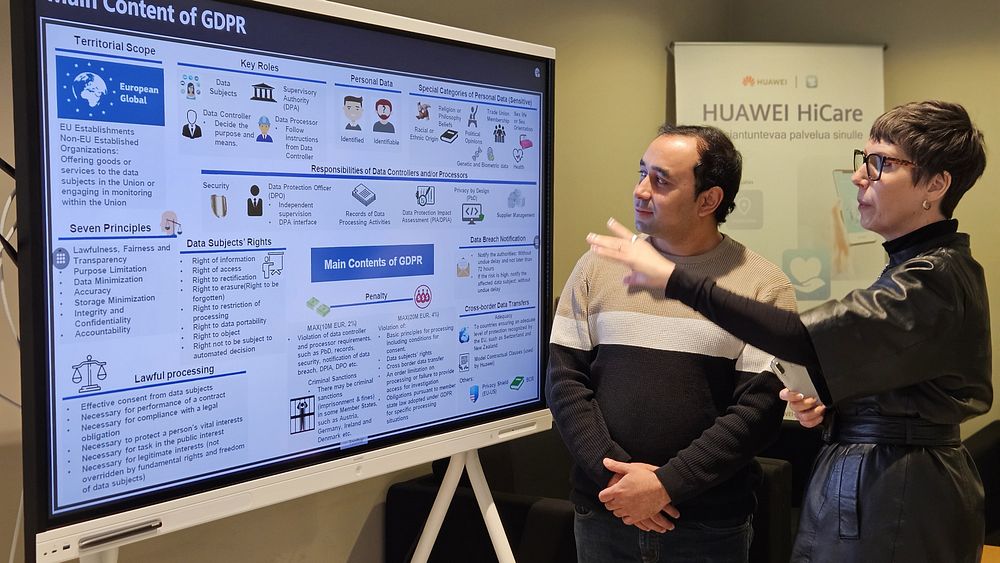
Common sense goes a long way. Sometimes it may fail you, however, which is why I have compiled a list of typical mistakes that users make online, as well as tips for safe internet use.
1. Accepting terms and conditions without reading and understanding
If you install a new program on your computer without reading and understanding the user agreement, a virus or malware may be downloaded to your computer. You may also inadvertently give the program’s creator access to your data.
Tip! Before installing a new program, read the user agreement and only install programs from trusted sources.
2. Using the same password for different accounts
If you use the same password for different accounts, and if one of those accounts is compromised, an attacker can gain access to all of your accounts.
Tip! Passwords should be as diverse and complex as possible. Use a password manager so you don’t have to remember all of the different passwords by heart.
3. Going to unfamiliar addresses (URLs) on the Internet
If you click on unfamiliar links or visit suspect sites, your computer may be infected by a virus.
Tip! Do not visit unknown URLs
4. Opening several tabs in the browser at once
The more pages you open in your web browser, the lower your computer's performance becomes, as the web browser requires higher performance from your computer.
Tip! Don't open unnecessary pages. Also remember to clear caches and close your browser once in a while.
5. Using unfamiliar Wi-Fi networks
When using public Wi-Fi networks, do not to enter any personal information. Preferably do not connect to unfamiliar Wi-Fi networks at all, as these networks can be used to attack and obtain your personal information.
Tip! Use your phone’s hotspot or VPN if possible for secure connection. If you do have to use public Wi-Fi or public computers, always clear your browsing history immediately.
6. Excessive trust in social networks
Requests to transfer money to an account, cheap products, fake sellers – all of these and more can be encountered on social media.
Tip! Pay attention to who you are dealing with, always first find out and clarify.
7. Lack of antivirus and updates
Even if you are very careful on the Internet, there is always a risk of your device being infected by a virus.
Tip! Never operate your device without antivirus software, or at least a simple program that checks for malware. Make sure your software is up to date.
8. Shopping from unfamiliar sites
If you shop from unfamiliar websites, your credit card information may fall into the hands of strangers.
Tip! Only do your online shopping on known and popular sites and make sure the site has a green padlock and https:// in the URL.
9. Saving credit card details on websites
Some websites offer storage of credit card details. Unfortunately, websites can become victims of cyber attacks, which can lead to your credit card details being leaked.
Tip! Never store your credit card information on websites.
10. Opening letters and attachments from unknown emails
If you receive messages saying “You won a prize” or “You won the lottery”, always verify their authenticity before clicking on any links. Such messages are often used to spread viruses which can infect your computer and give someone else access to your personal information. These types of computer attacks are known as phishing attacks.
Tip! Don't open emails and attachments from unfamiliar email addresses.

Follow the above tips to protect your devices and your personal information to a certain extent. Remember that the weakest link in any privacy protection chain is the user.




