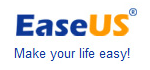Press release -
Best Windows 10 migration tool
With the arrival of Windows 10, have you bought a new compute? Then the problems comes with the new computer, many personal data and install programs updating from the old system, manually transfer each of your files, and reinstall all the applications one by one, you may need a lot of work for copy, paste, reinstall, ect, how to transfer them easily?
Since you don’t want to manually transfer your files and programs, it is important for you to find a reliable Windows 10 migration tool. But which one is the best? We strongly recommended EaseUS Todo PCTrans. It is a powerful PC transfer software that can make data transfer in Windows 10 much easier. With no much time and efforts but just a few simple clicks, you’ll be able to transfer all your data and installed applications from Windows XP/7/8 to Windows 10 or from an old computer to a new computer coming with Windows 10.
How to transfer data and applications with EaseUS Windows 10 migration tool
EaseUS Windows 10 migration tool is not only an easy but also secure way for data transfer in Windows 10. You can use it to create a backup image for your data, your programs, or even the whole hard disk, and then restore the files and programs from the image backup to Windows 10 system or a new Windows 10 computer. Here is the detailed guide tells you how to do it.
Step 1: Launch EaseUS Todo PCTrans. Choose "Via an image file" and then click "Create the image file" to create a image file first.

Step 2: Choose the programs or files you want to transfer and specified a destination folder where you want to save the image file.
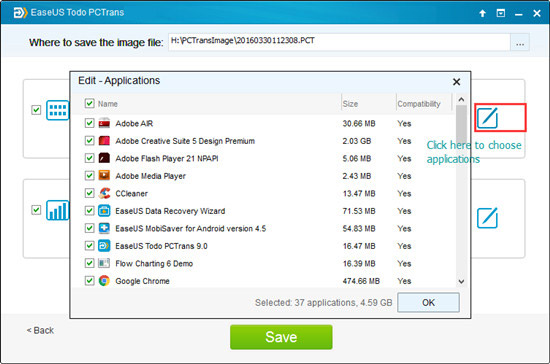
Step3: Go back to the main window of EaseUS Todo PCTrans. Choose "Via an image file" and then click "Transfer from the image file". After that, select the image file from which you want to transfer your programs and files and click "Transfer" to start the transfer process.
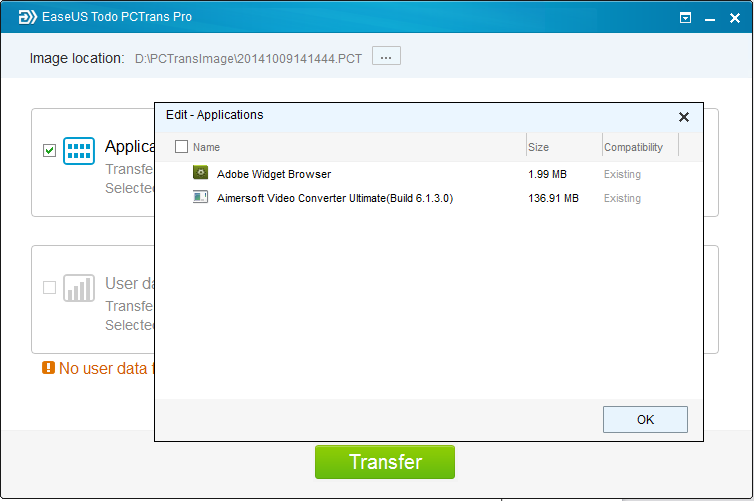
Topics
- Computers, computer technology, software
Categories
- windows 10 migration tool
- easeus todo pctrans
EaseUS software is the professional company who provide data recovery, backup, partition management software.