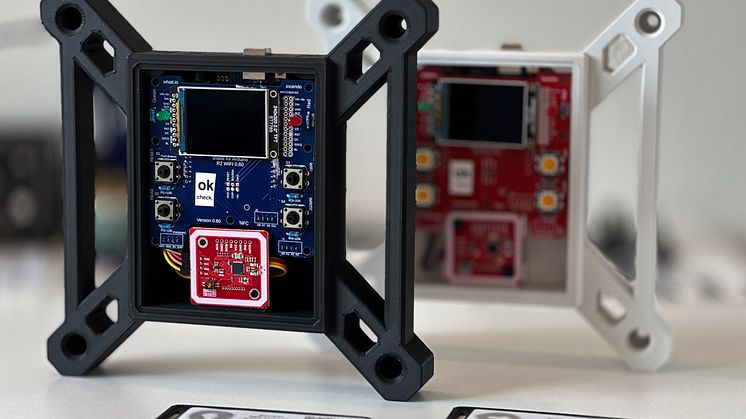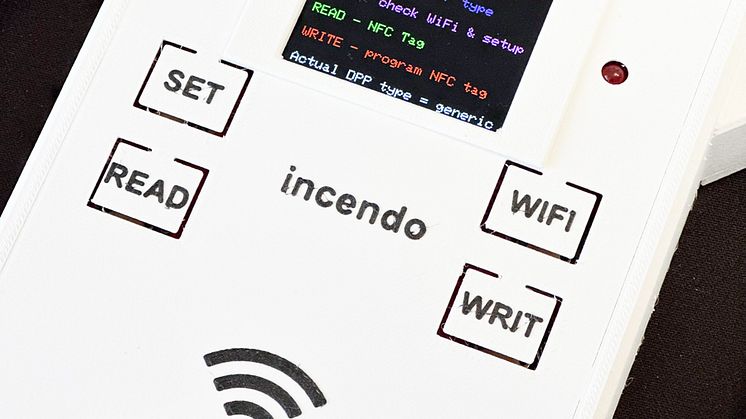Video -
whatt.io incendo READ function
The READ button gives the incendo user the ability to READ a pre-programmed NFC tag and enable the system to "clone" it. It is a very useful way to quickly setup the system to program a certain type of model or batch based DPPs from the system. The READ function reads the NFC tags and then shows the result what Product ID it found on the chip.
go to media item
- License:
- Media Use
The content may be downloaded by journalists, bloggers, columnists, creators of public opinion, etc. It can be used and shared in different media channels to convey, narrate, and comment on your press releases, posts, or information, provided that the content is unmodified. The author or creator shall be attributed to the extent and in the manner required by good practice (this means, for example, that photographers should be attributed).
- File format:
- .mov
- Length:
- 0:31