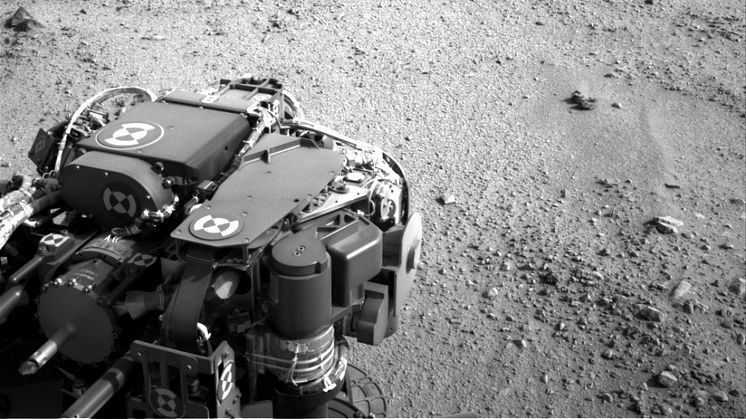
Blog post -
Your Customer Success blog series has landed
Welcome to the first instalment of your very own customer success blog! This is a space dedicated to our customers and is written by Heather and Fia, your Customer Success dream team.
Here we will be looking at newsroom best practice in all its forms. First and foremost you will get tips on how to leverage your content and make the most of your lovely Mynewsdesk newsroom.
Tips will range from how to relate material, group content, increase followers and send content exclusively. We will also be providing you with lots of training collateral including up to date videos and a new and improved user manual. We will be inviting customers and partners to discuss how they use their newsroom and what they’ve found to work well for them. We’ll also be inviting panelists across a variety of industries to discuss content creation strategies too. As if that weren’t enough we’ll also be announcing client events and seminars right here.
To find all customer success content, go to our own newsroom, click on "news" and then click on the highlighted tag “Customer Success”. This will pull up all content that is relevant to you. Follow our newsroom by clicking on the "Follow" button and ensure you don’t miss a post.
If you want contribute, suggest a topic, or give feedback about the blog, we'd love to hear from you.
For today, we thought we'd give you a couple product updates.
1. We've added a new cropping tool for images. This way you can scale and move all the high resolution images that you upload along with your content as "web image" or "related material".
2. We've added a search bar to your related material. This way you can look for all sorts of historic assets to relate to your content. Cool, huh?
Finally, a quick reminder. When you log in, make sure to check out the newsroom redesign feature in your dashboard. If you haven't switched over already, we highly recommend you do! All our new newsrooms are responsive to mobile and tablet, which is a huge bonus to you and your stakeholders.
All you need to do is preview the new design and then switch. We recommend you start publishing high resolution images with your press releases and blog posts if you haven't already. This will make your upgraded newsroom look really engaging.
If you have a hosted newsroom on your website, get in touch with us and we'll guide you through the steps on how to switch over.
As ever, we want to help you get the most out of working with us. So get in touch if you have a question, need additional training or just fancy a chat. We promise not to bite.... well, Fia does.
Written by Heather Sophia Athie
Key Account Manager and Agency Relations, Mynewsdesk UK



